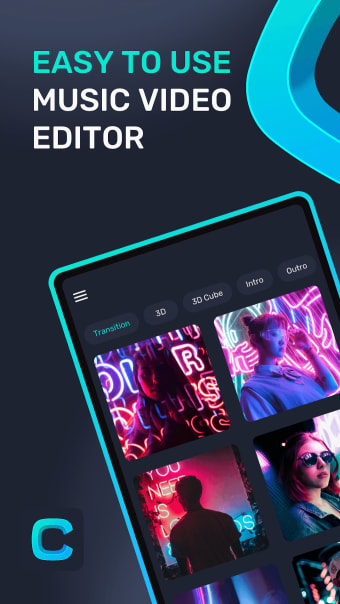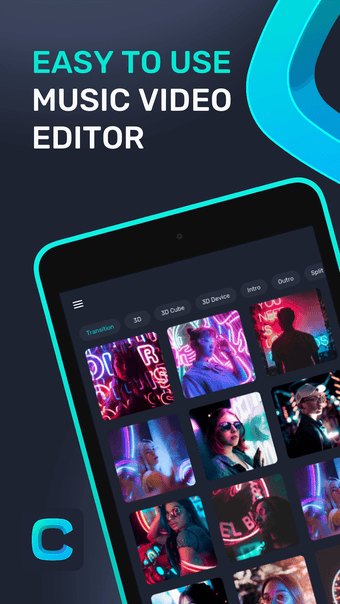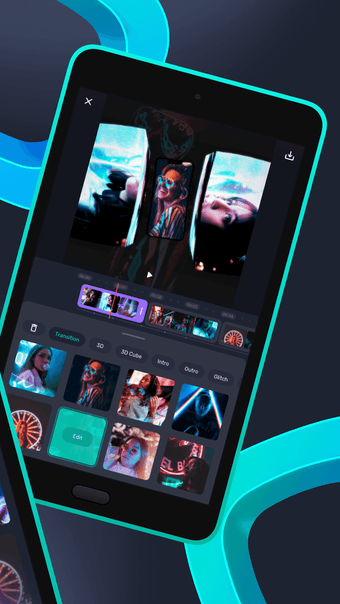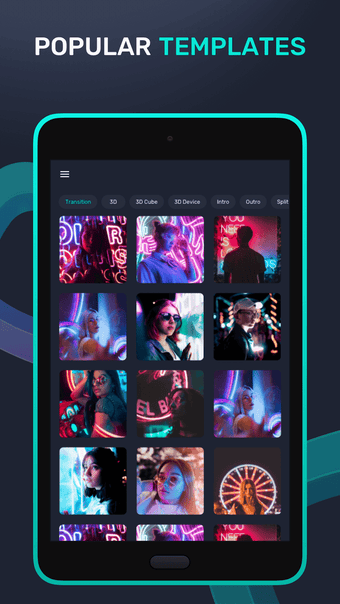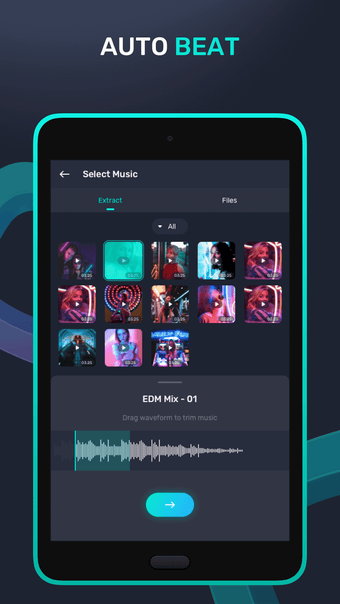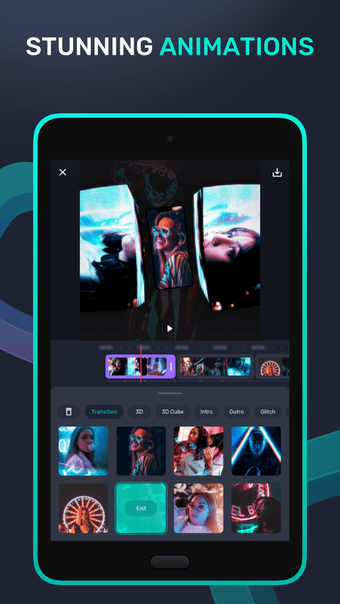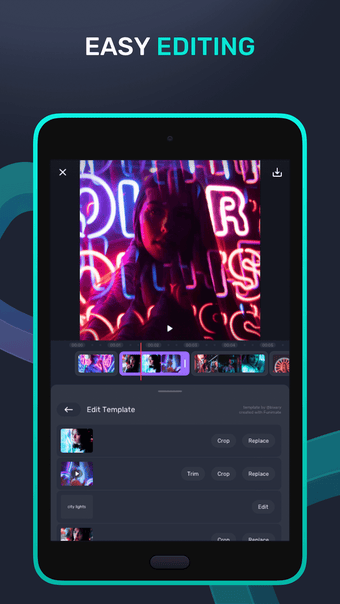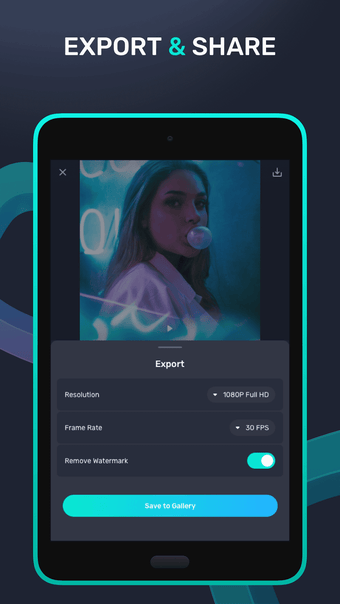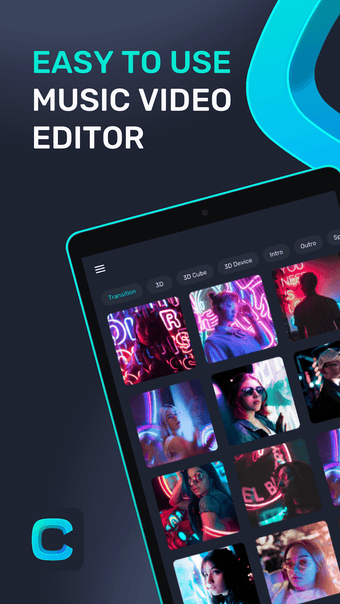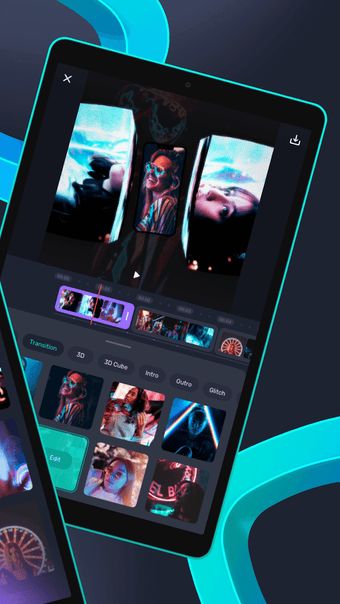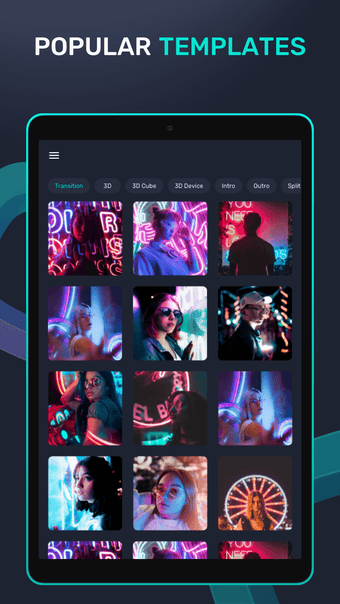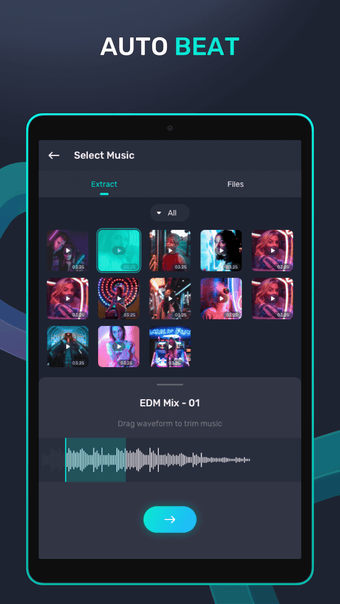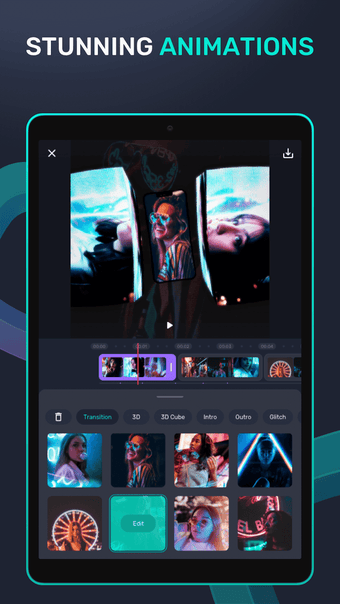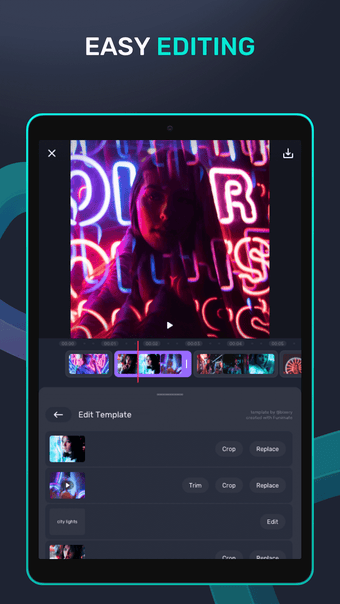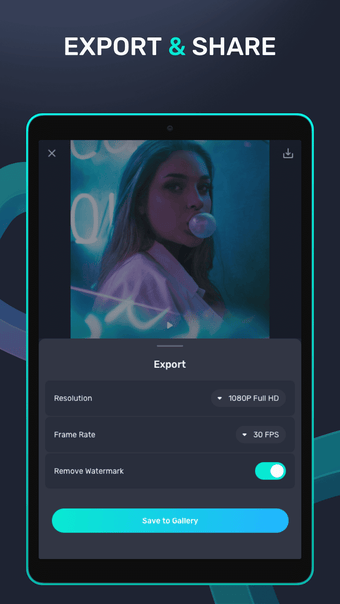Edit music videos at your fingertips
Compose Music Video Editor is a free-to-download multimedia companion ideal for editing music videos, as per its title suggests. It is a simple mobile app that allows you to edit with basic to the most advanced transitions boosting the quality of your audiovisual content. However, its selling feature actually lies in the streamlined enhancement process it offers.
With the handy Compose Music Video Editor app, you can bring and edit your composition whenever and wherever you’re free. Instantly add the fresh post-production ideas you think of while walking, doing chores, etc.
Quick and easy music video editor
The Compose Music Video Editor tool simplifies the editing process into three easy and instant steps. First is the template selection. This editing tool has hundreds of advanced transition templates including the trending velocity effect that requires only one click to apply. After picking your preferred template, you can proceed to seamlessly import the photos or videos you wish to craft a music video project with.
Lastly, you’ll add background music that matches the vibe and message you wish to convey. It features excellent beat timing so you can perfectly sync the sound to a specific moment creating a better impression to your target audience. You can export the project to the highest definition possible. This way, you'll hardly lose the video quality when sharing the clip on your socials.
Nonetheless, if you want to enhance the edit further, you are free to do so as it grants you editing powers with the most basic to the most cutting-edge tools. For instance, it gives you easy options to crop, replace, trim, crop, etc., a particular section in your music video. It permits you to extract eargasm audio from cool videos. The only drawback it exhibits is its annoying ads.
Streamlines advanced music video editing
With Compose Music Video Editor, you’re safe from the hassle and complicated process of editing as everything is streamlined to work for your convenience. The editing procedure is simplified into three steps here—selecting a template, importing a photo or video, and adding music—making this a better alternative to other complex music video editors. What's more amusing is that its convenience doesn't come at the expense of your output's quality.